 |
Tips for Photographing your tattoo: |
The best file type to save your photo as is .JPG
The images should be large enough to show the detail of your tattoo.
An images that is at least 300 pixels high works best.
No one likes looking at a fuzzy, blurry pictures;
with that in mind please remember the following:
|
Make sure the image is in focus. |
|
|
Make sure there is proper lighting & use the camera's flash. |
|
|
Take a photo of your tattoo after you have removed the protective ointment.
Leaving it on causes a glare from the flash. |
|
If your tattoo is older and the colors have dulled a little, put some
non-greasy hand lotion on your tattoo design before taking the photo. |
|
|
Find out how close your camera can get to your tattoo.
Set your camera to macro or close up if you have that option. Turn the flash on. |
|
|
Have a friend shoot the pictures of your tattoo, indoors works best.
Have them get close, almost fill the screen if you can. shoot straight at the tattoo.
You don't want pictures looking down or up at the tattoo design. |
|
Shoot several pictures of the tattoo and pick the tattoo pic that:
- shows the whole tattoo design
- is sharp and shows all the details of the tattoo design
- has no shinny spots where detail are lost in the tattoo picture
|
Click here to go back to the "submit info" page
Follow your cameras instructions for downloading the tattoo picture into a computer.
E-mail the image to us at 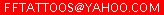 .
.
![]()
![]()